Why we only use WordPress for SEO
Is Google Ranking easy with WordPress?
I want to start by actually introducing a word called “content management system” which is basically if you read up here you can type it into Google. Basically a CMS is is where you can build a website and manage digital content.
For example, there’s a bunch of different types of CMS’s in the world as Drupal, Weebly, Magento, Joomla, Wix, Squarespace and WordPress all these different types of ones. Which one should you actually use to rank a website within Google? If you have a website the goal should be to get traffic. If you’re not getting traffic you are likely not getting sales.

Let’s talk about is WordPress the best site for SEO? To be honest YES, I think it is and actually if you google search, it actually has suggested searches as well. That means people do often put this into Google. You may be wondering why would people type this into Google?
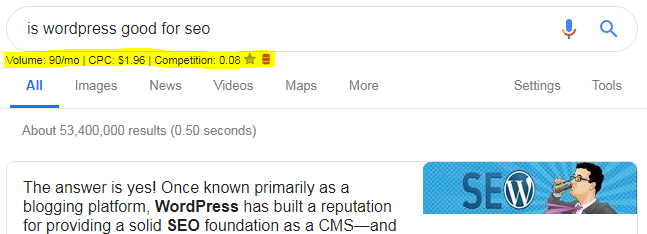
Well, for the fact that WordPress simply hands down makes it the easiest to rank a website with SEO. WordPress alone isn’t going to help you rank in Google.
It’s just a tool.
But the good news is that WordPress makes it dead simple to implement search engine optimization best practices. So, even if you’re a complete beginner, you can optimize your website for higher Google rankings easily.
WordPress developed quite a bit over time where you can now create all sorts of websites from e-commerce to forums to essentially whatever you want.
Further than that if you’re growing an agency and you don’t want to have multiple specialties this is primarily the reason why I use WordPress for SEO.
I want to know one platform and scale that knowledge right if you’re taking on clients that have Joomla, if you’re taking on clients to have Wix, squarespace, HubSpot, Magento… it’s likely that you are not going to be able to scale. You’re gonna have so many problems working on that website because you’re not used to it.
When I was starting out my SEO journey what I did was I took a website. Went in and I just started learning WordPress down to the bone. I started watching one-hour tutorials. Started buying courses, udemy courses, paying for coaching just to ensure that I understand how to manage a WordPress site properly.
This is actually what I did. By most people I started taking on clients that had Joomla, Squarespace all this other stuff and it never panned out.
I started to sign on Squarespace moved it over to Joomla and now we are moving forward with WordPress. When you start a site with something that you’re really not comfortable about it takes away a few different things.
It takes away your time and your deliverability. You want to make sure you’re delivering these websites these updates really quickly. It’s just best to stick with something that right the other major proponent for me is I’m really not that tech-savvy, WordPress just makes it really easy to play around and to optimize SEO content.
WP Plugins Magic:
Using WordPress as a tool to make traditional SEO techniques and strategies easier to implement and technically sound.
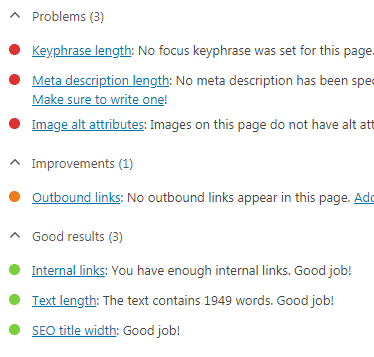
For example, I know this is such a small thing but I love using Yoast SEO. I don’t know if Yoast is smart enough to actually know that these little red lights and the little green lights make me feel better about my work. I just like knowing that I can change the title the Meta Description everything really quickly within WordPress.
You can get a ton of plugins that are extremely helpful for your website like the “WP Rocket”. We using this in this site too. with WP rocket you could just make it much easier to rank a website within WordPress. It will help you load your site faster. For example, if this page if I wanted to do like a focus keyword oh I don’t know how that happened but using WordPress using plugins, using all this other stuffs. It just makes my life a lot easier and I probably wouldn’t trade it for the world. I mean I would keep WordPress that’s for my clients and I started making this rule not too long ago within my agency because I was taking on customers way too many. They all had different websites it was just a mess and yeah you can figure it out.
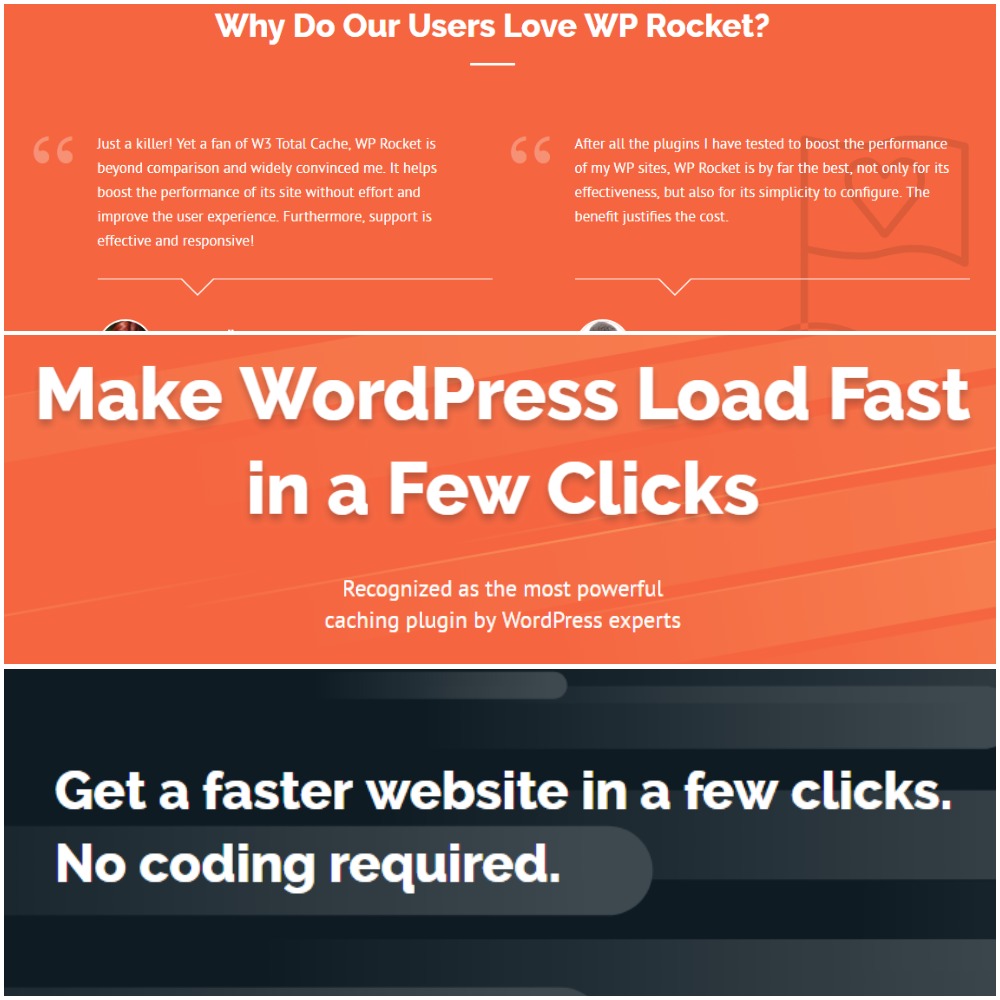
I’m not saying WordPress is the only option for you to use when building a website just for SEO. What I am saying it is just going to rank much easier because you’re gonna have much more functionality using WordPress.
So let’s get to it.
Some Important WordPress Settings:
Before we get into the WordPress interface, I just want to make a quick note on theme selection. There are a ton of free and premium templates you can get, so here are two things that you should look for.
First, the theme should be mobile responsive. This is important because as Google said, mobile-friendly content may perform better for those who are searching on mobile.
Second, you should avoid themes that are bloated with plugins or third-party scripts that you really don’t need.
So, read through the theme descriptions to see what’s included and you could also run the theme demo URL through page speed tools like Google’s PageSpeed insights, Pingdom or GTmetrix.
Let’s move on to some important WordPress settings.
First, we need to decide whether we want to use just domain.com or www.domain.com. The reason for this is because Google will look at these two pages separately.
The good thing about WordPress is that it’ll automatically redirect the other version to the one that you choose. So, if you have a new website, then it doesn’t really matter which one you select. But if you’ve ever used both protocols, or you have an issue like this website, where you can access the same page from different URLs then you’ll want to see which version has more backlinks pointing at it.
Next, we want to make sure our permalinks are set up optimally. So, click on “permalinks” under “settings” in the sidebar. You can see from the previews that permalinks are basically just the URLs for your posts and pages.
The one that I prefer using is “post name” and that’s for two reasons.
#1. People can look at your URL and know immediately what it’s about.
So, take a look at these links from our blog and guess what they’re about.
And #2. It keeps the URL short.
In our on-page SEO study, we found that short URLs tend to rank better in Google.
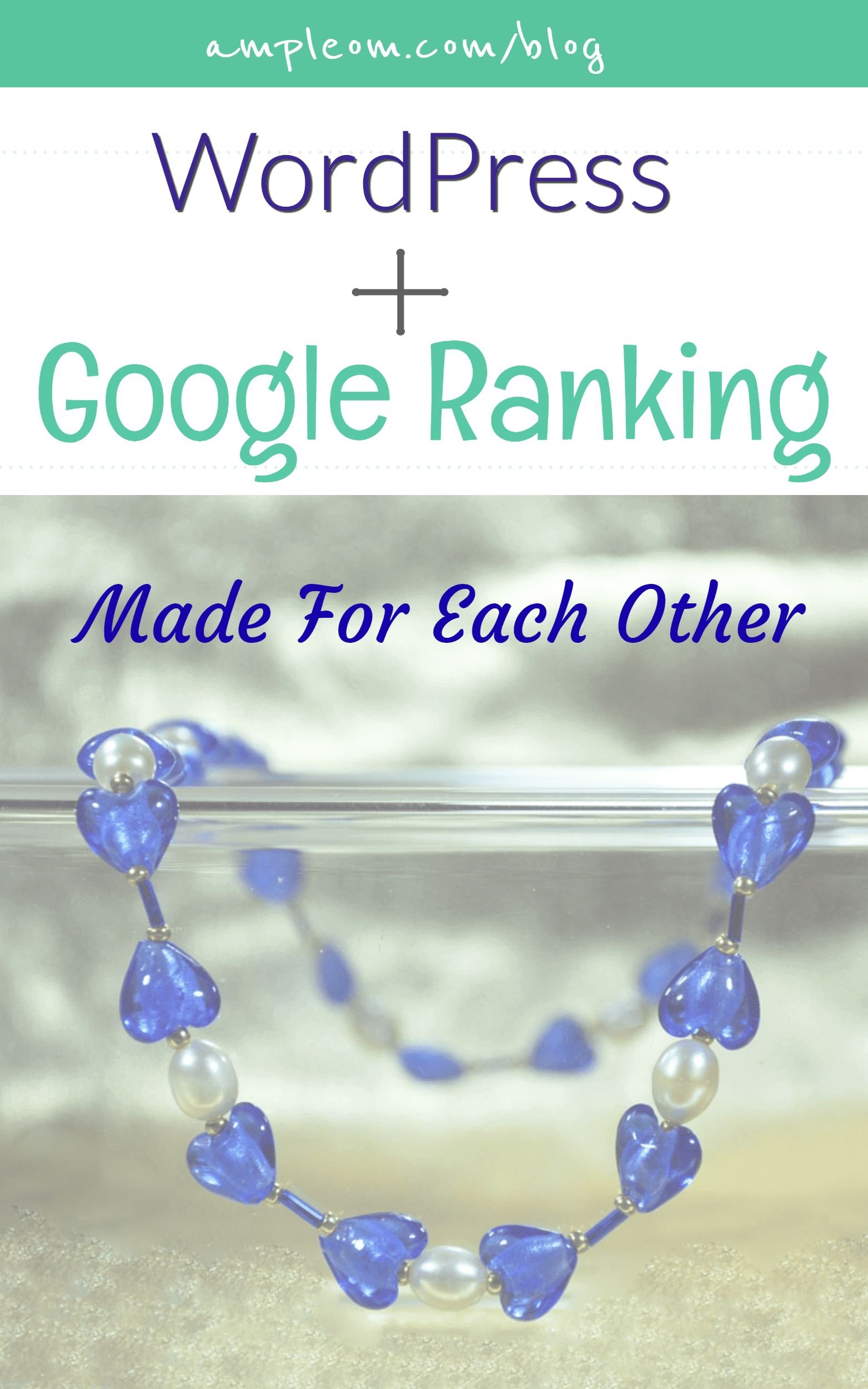
Now, it’s important to note that if you already have content using a different permalink structure, then changing it to a different option may cause broken pages, which is a bad thing, particularly if you have backlinks pointing at them.
But if you want to set up your structure this way, then you may need to add redirects, which you can do with a plugin like Redirection.
The other plugin that I highly recommend installing is ofcourse Yoast SEO.
If your site is new, then you can hover over the SEO menu in the sidebar, XML sitemaps. You’ll want to make sure that this checkbox is checked and that you generate an XML sitemap which you can submit to search engines like Google and Bing.
As a general rule of thumb, you only want to include pages that you want Google to find on your website here. So, I’ve disabled the author sitemap, excluded media pages, as well as tags and format pages.
You can create a new piece of content as a post or a page. By default, posts are used for your blog. Pages, on the other hand, are more commonly used for static pages that don’t really change often like your About Us page, Contact page, or Services pages.
In terms of SEO, there are 4 main parts here. The title, URL, body of the content, and your meta tags. In general, the title that you enter here will act as your H1 tag from an on-page SEO standpoint. The main goal of the title is to entice visitors to click through to your article, while accurately describing what the content on the page is about. So you want to create something that’s “click-worthy” not “clickbait.”
The second basic tip is to include your primary keyword phrase in your title.
For example, if we were writing a post on the “best nike running shoes,” then our title might be:
“17 Best Nike Running Shoes For Optimal Performance and Comfort (2018 Guide)”
By default, WordPress will change your URL slug to the full name of the post. We can edit it and change it to our primary keyword target, where dashes would replace the spaces.
Next is the body.
Since, we’re talking specifically about WordPress SEO, I want to focus on the editor, rather than on-page ranking factors. we have a good post on that, so I’ll link it up here.
You can include H2s, H3s, and other subheadings into your post with the click of a mouse. Using headings helps create a structure, which can help Google better understand your content and also improves readability for your users.
The other two SEO relevant features are hyperlinks and images.
To create a hyperlink,
select the text you want to create a link from,
then click on the link icon and
enter in the URL you want to link to.
The selected text will then act as what we call anchor text. You can click on the gear icon to get more options. I highly recommend selecting the “Open link in a new tab” checkbox, which will do exactly what it says when a visitor clicks the link. This is good for keeping visitors on your site, while still being able to direct them to helpful resources.
And the final feature in here is the “Add Media” button. This is used to insert images into your post. You can just drag and drop your photos in here, and WordPress will upload it to your server.
After it’s done uploading, I highly recommend filling in the “Alt Text.” This is good to add for a few reasons.
First, it adds more context to the page, telling Google what the image is about and it may be helpful for ranking your images in Google Images.
Second, it’s helpful for people who are using screen readers, like the visually impaired.
And third, if your image breaks, then the alternative text will show to replace the broken image.
Creating a page would be the exact same like post, but there’s one main feature difference worth noting. Assuming that you have your permalink structure as the “post name,” both page and post URLs will show up.
But with pages, you can actually create them with different levels, using subfolders.
Let’s say that you are a digital marketing agency using WordPress and you have 5 different services. You do SEO, paid advertising, social media marketing, public relations, and email marketing.
Then what you can do is create a services landing page, where you would talk about the different services you provide and naturally, you’d probably add links to your individual services pages.
Rather than having each service page as domain.com/service-name, you can nest them under the “services” subfolder.
WordPress is my favorite CMS to use, simply because it makes on-page SEO a cinch, but there’s a lot more you can do with it from a technical SEO standpoint.
Check our post on: Simple and easy On-page SEO steps in 2019











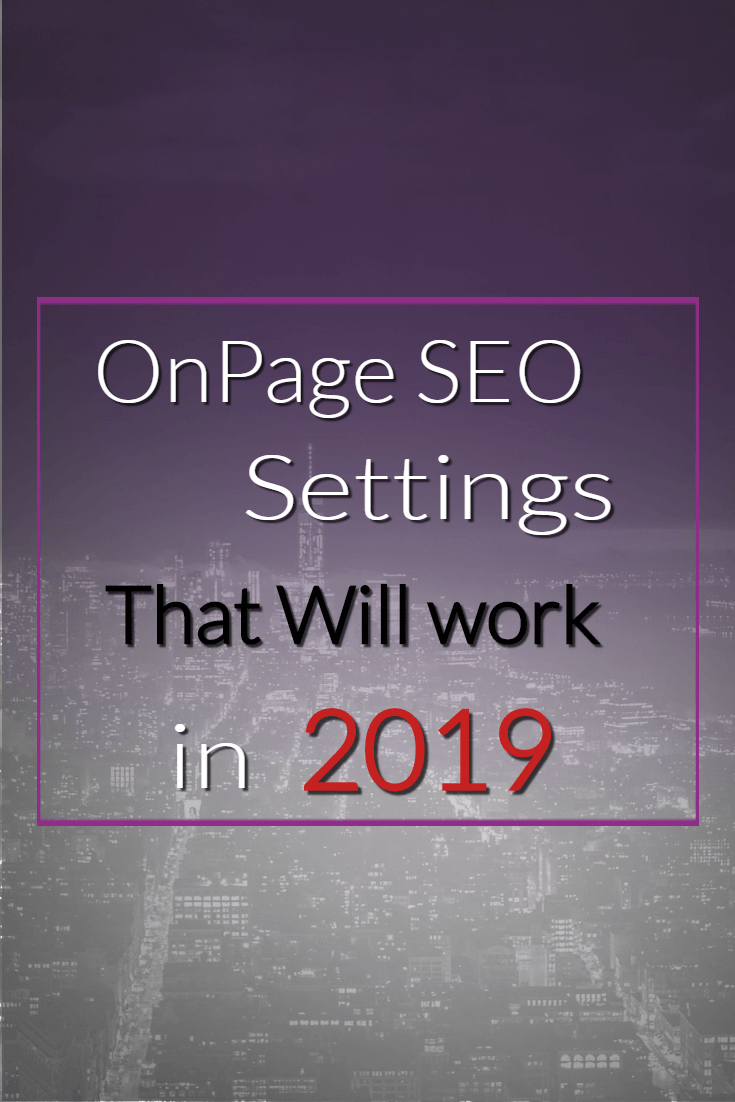
If you are looking for optimizing your worpress speed, check this please