We believe this is a complete post on A to Z of ranking on Google with targeted keywords, getting Onpage SEO done, backinks and finally getting 100% organic traffic.
Only following the steps shown in this blog post should be enough for anyone.
Keyword Research
It’s no secret that keyword research is the most important part of any SEO campaign.
How can you find high volume, profitable keywords that your competition doesn’t know about. Without needing weeks of research or expensive keyword research software!
Most people start off their keyword research process, they fire up the Google keyword planner. But, believe it or not, the Google keyword planner is one of the last places you want to look for awesome keyword ideas for your business.
The reason I say that is because there’s two huge problems with the Google keyword planner. The first one is that it tends to give you very close variations of the keyword that you put into it. So, for example, if you put the keyword ‘weight loss’ into the planner, it spits out really close variation like ‘weight loss tips’ and ‘weight loss strategies’.
It doesn’t give you intelligent related keywords like ‘nutrition’ or ‘exercise’ or things like that. The other problem is that it tends to give the same exact keywords to everybody, including your competition. So, in order to find keywords that are profitable and your competition doesn’t know about, you need to step outside of the Google keyword planner and use one of the five strategies that I’m going to outline for you.
Check our blog post for profitable keywords without any paid tools
Forums
I admit forums are a little bit old school, but where else can you find a place where your target audience hangs out and has discussions 24/7? So, in order to use forums you want to head over to a forum and look at threads that people have started. Usually when someone starts a thread in a forum, it means that they don’t know the answer to the question, or they’re having a problem that they can’t find a solution to online. These are the same types of words and phrases that they use when they head over to Google and use Google search.
So, they’re great keywords for you to put into the Google keyword planner to drill down specifics like monthly search volume and cost-per-click.
Wikipedia
Next up we have Wikipedia, one of the most underutilized keyword research resources online.
Where else can you find topics that are curated by thousands of experts and organized into neat little categories. To use Wikipedia for keyword research, just head over to Wikipedia and enter a broad keyword related to your name. For example, let’s say that you’re a personal trainer, head over to Wikipedia and put in a broad keyword like ‘fitness’. When you look at that Wikipedia entry, take a look at the contents on that page.
Each of the contents are basically see keywords that you can put into the Google keyword planner to see the search volume and also to generate new keyword ideas.

The next strategy is a little bit weird, it’s a way to use Google to find keyword ideas without using the Google keyword planner.
So, there’s this little area at the bottom of Google search results that you may not have even noticed, and it’s one of the best places to find new keyword ideas. It’s called “searches related to”. And “searches related to” is basically Google’s way of showing you thematically-related keywords to the keyword that you put in. So, to use “searches related to”, just enter a keyword related to your name- again, if you’re a personal trainer you could put something like ‘fitness’, scroll down to the bottom of the page and look at searches related to.
A lot of times, these are keywords that the Google keyword planner will never show you. Sometimes they’re close variations to the keyword put in there, but a lot of times, they’re more like keywords that are related but are something that’s a little but tangentially related, so it’s something that the Google keyword planner would never ever show you.
Amazon
Amazon is one of my all-time favorite keyword research websites. So you’re probably wondering how do you use Amazon for keyword research. Well, just head over to Amazon, enter a keyword in the book section, and find a popular book in your niche. Then click on “look inside”. And this will show you the table of contents of that book. It’s basically each chapter within the table of contents are great keyword ideas in and of themselves, and they’re also great SEO keywords that you can put into the Google keyword planner to find some close variations.
Quora
When you searcdsh for a keyword in Quora, it shows you the most popular questions. Which basically means things that people are interested in; in other words, keywords that people search for in Google. So, just head over to Quora.com and put in a keyword related to your niche, and you can find questions and answers. You actually want to look at the questions, find keywords that come up again and again, put those into the Google keyword planner. You can also read the threads themselves to see if there are any followup questions, which are also potentially really great keyword ideas.
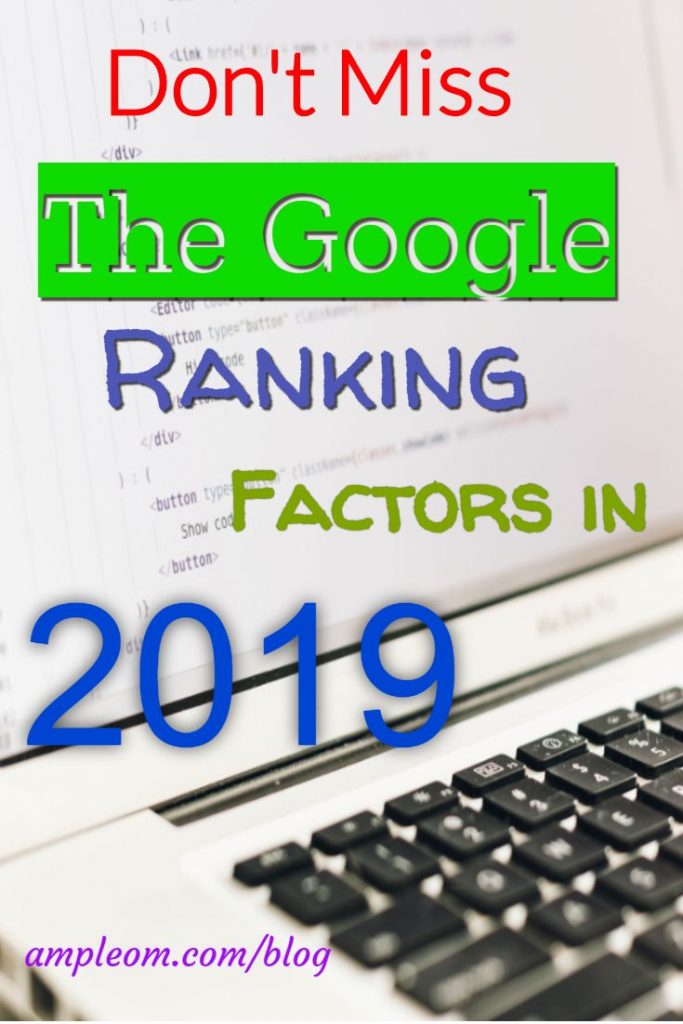
Onpage & Content Optimization
These are the same techniques that we have used to rank in Google for keywords like backlinks and SEO tools.
Technique number one,
which is to use super-short URLs. I recently teamed up with a handful of SEO software companies to conduct the largest ranking factor study ever.
In total we analyzed 1,000,000 Google search results and we discovered that short URLs tend to rank better than long URLs.
Fortunately, it’s super-easy to use short URLs on your site. Whenever you publish a new page, make the URL short and sweet.
For example.
In my guide about keyword research my URL is simply Ampleom.com/keyword-research.
Speaking of URLs, our next technique
is to include your target keyword in your URL.
Again, this is really simple and easy, but it can make a difference in your rankings. When you’re creating your URLs, just make sure to include your target keyword in that URL.
For example, in this post I’m targeting the keyword SEO tools. So, I made the URL short and I also included my target keyword in the URL.
You can check this post to know detail about OnPage URL & Title Optimization
our next technique,
which is to use LSI keywords.
LSI keywords are words and phrases that search engines use to understand what your content is all about.
For example.
Let’s say that you’re writing an article about the Simpsons. How weird would it be if your content didn’t include terms like “Homer”, “Springfield”, and “Mr. Burns”?
In the SEO world these closely related terms are called LSI keywords, and when you include these LSI keywords in your article, it helps Google understand
your content’s topic.
So, how do you know which LSI keywords to use?
A simple strategy that I use is to search for your target keyword in Google. Then scroll to the bottom where Google shows you the Searches related to section. The terms in bold here usually make great LSI keywords to sprinkle into your content.
our next tip,
is to publish long content.
Remember that ranking factor study that I mentioned earlier?
Well, we found something very interesting in that study, something that goes against conventional wisdom in the SEO and content marketing world, and that discovery was that longer content tends to outrank shorter content. In fact, we found the average result on Google’s first page was 1,890 words.
So, why does longer content work better?
For one, longer content tends to contain more of those LSI keywords that we talked about earlier. When you write long in-depth content, you naturally include more LSI keywords which makes Google happy.
Also, Google may have an inherent preference for longer content. Google wants to show their user the best result for a given keyword, and if your page provides someone with a comprehensive answer to what that person’s looking for, Google will want to rank you high up on the first page.
For example,
this post about SEO techniques is whopping 3,000 words, and that’s one of the reasons that it ranks in the top three for the keyword SEO techniques.
Okay, let’s dive right in with technique number five,
which is optimizing your title tag for click-through rate.
You probably already know that you should include your target keyword in your title tag. That’s on-page SEO 101. What you may not know is that you should also optimize your title tag for click-through rate.
Why? Because it’s a huge Google ranking factor right now.
In fact, a Google engineer recently gave a presentation where he confirmed that they use CTR as a ranking factor. In other words, if people search for a keyword and click on your result, it sends a strong message to Google that you’re a great result for that search and they’ll likely give you a rankings boost.
So, how can you optimize your title tag for CTR?
Here are two quick tips that work great.
First, include numbers in your title.
There’s a reason that your local magazine rack flashes numbers numbers on every single cover, and that’s because numbers grab attention.
In fact, a study by Conductor found that headlines with numbers get 36% more clicks than headlines without a number.
Another simple way to boost your CTR is to add brackets and parentheses to your title.
When HubSpot recently analyzed 3,000,000 headlines, they discovered that brackets and parentheses boosted CTR by an average of 38%.
We’re already on technique number six,
which is to use external links.
The guys at Reboot Online recently ran an interesting SEO study. They made up a new keyword that had zero search results in Google. Then they created 10 different websites that were optimized around that fake keyword. Five of the websites linked out to other websites and five of the websites had no external links.
What do you think happened?
The five sites that contained external links outranked 100% of the sites without external links. So, it’s clear that Google uses external links as an on-page ranking factor.
The question is: how can you use them on your site?
It’s simple.
Include two to five outbound links to authority resources in every single article.
For example, at our site we generously link out to resources that help our readers out, and these external links make a small but significant difference in my rankings.
Now that you tackled external links,
It’s time for me to show you how to use internal links.
This one is insanely easy. Whenever you publish a new piece of content, make sure to link back to two to five older pages on your site.
But not just any older pages, pages that you want to rank higher.
Now, this may sound like common sense, but I’m always surprise at the amount of people that add 15 internal links to random pages on their site. Sure any internal links are better than none at all, but if you want to get the maximum benefit from your internal links, you need to use them strategically, which means only using
two to five per page and linking only to pages that need a boost.
Our eighth tip is to maximize site speed.
Site speed is one of the few ranking factors that Google has publicly confirmed, and from my own testing I’ve found that a faster site gives you a slight edge.
So, how can you make your site load faster?
First invest in premium hosting.
When it comes to your web host you get what you pay for. Back in the day I’d use cheap $5 a month hosting plans and, needless to say, my site loaded slower than molasses.
Today I use premium hosts like A2 Hosting and SiteGround. They’re affordable and the boost in speed that these high-end hosts provide make it well worth the investment. We also recommend to try hosting like Fastcomet, Turnkey Internet or premium hosting like Liquid Web. If you could can afford a bit more I would suggest premium hosting like Liquid Web.
The second way to improve your site speed is to use a CDN. CDNs deliver your sites content closer to where a user lives which makes your site load much faster.

With that it’s time for our last tip,
which is include multimedia in your content. You may notice that we use
a ton of screenshots, videos, and charts in our content. All this multimedia makes our content more valuable to the readers.
For example, if your page has a high bounce rate and a low time on site, Google will drop your rankings. On the other hand, if people stick to your content like Super Glue, they’ll want to show your content to more people.
And in my experience using lots of multimedia helps people stay on your site longer.
Backlinks
A quality backlink is a link from a trusted or popular website like magazines, newspapers, local directories, or government website pointing back to your website. If a popular website links to you it automatically makes you popular you are popular by association the more quality backlinks you have the more trustworthy you will look in the eyes of search engines.
Here are the Do’s and Dont’s of link building:
Do’s
That’s what we want step number one submit your website to search engines like Google and Bing doing so will allow search engines to know that you exists
step number two submit your website to relevant local and Industry directories. More and more people are looking for services in their local areas the more you do that you will increase your visibility online get more leads and reviews.
Step number three spy on your competitors your competitors are ranking on the first page of Google for a reason we need to find what is working for them and do it better.
Go take your competitors’ URLs, put them in SEMrush. Check who links to their most popular articles, go take their articles that are informational based.
Ycan try SEMrush for 7 Days, FREE of charge Here!
Create infographics from them. As you’re creating the infographic with those articles tips, of course you wanna cite them at the bottom of the infographic saying like hey, data and source proved by X, Y and Z site and you put your logo at the bottom.
What you’ll find is you can then head up each and every single of those websites that link to your competitors and ask them for a link. If you do this for all of your competitors’ most popular blog posts, you can do really well and generate a ton of back links and get more rankings
That page on your site that has that infographic, make sure you include a paragraph above it and a paragraph below it.
That is the way you have text on the page, that’s the way Google does rank it and want you want to do is you wanna make sure your infographics are as beautiful as possible.
If they’re ugly, no one’s going to embed it on their site. It has to be simple, the story has to be easy to follow along, it has to be more visual than text base.
As long as you follow that along, you will do well and generate links and start ranking really high and what you’ll notice is your infographic pages may not rank as high as you want, but your whole site will rank higher because you’ve just built up a ton of domain authority.
Step Four: Hire someone who will create great content for your site. Spy on your competitors. Contact authority site owners or managers within your niche who is looking for guest posts, sources, inforgraphics with introduction.
We will cover more on quality backlink building in our next posts. Please subscribe our email newsletter to make sure you don’t miss any post.
Dont’s
Warning don’t be fooled by services offering lots of backlinks for cheap these services might be trying to cheat the system and if you get caught you might be penalized. Specially don’t ever buy backlinks from Fiverr or SEOclerks.com or similar sites. Those links will hurt your site in big time.
Don’t buy Private Blog Network(PBN) backlinks anymore. Those links will destroy your site.
Here is a detail report on how PBN link will destroy your site.
Don’t follow several forums or YouTube video “how to get high PR, DA, PA backlinks” threads.
The days of using backlinking tool like scarpebox, SEnuke, GSA Search Engine Ranker or similar tools are gone. Don’t hurt your valuable site. Trust me.
Increase Click Through Rate(CTR) to increase SEO ranking
Well here’s the exact three step process to turn things around.
Step one, find Adwords ads.
two, include words and phrases from Adwords ads in your title and description tag.
three, get more clicks.
Let’s break down each step in detail.
First, you need to find Adwords ads for your target keyword or, for related keywords.
Why?
Adwords advertisers spend thousands of dollars on advertising for one main goal. To get clicks. That means that Adwords ads that you see are often the result of hundreds if not thousands of split tests. In other words, when you see an Adwords ad in Google, you know that it’s optimized to maximize clicks. In my case, I noticed that most of the Adwords ads for the keyword list building used the words “email list” or “email lists”.
I also noticed that these same Adwords ads used terms like build, grown and boost.
Once I got an idea of which words and phrases tended to show up in Adwords ads, I moved on to step number two. Which is to add these words and phrases to your title and description tag or meta description.
In my case, I made sure to add the term email list to my description tag. This was one phrase that almost all of the ads used. So. it made sense for me to use it too.
Next, based on the other ads that I saw, I made sure to include the word “build” in my description tag.
Once you’ve added these words and phrases to your title and description tag, you should find yourself with more clicks and more organic traffic from Google.
A little bonus tactic that you can use
To improve your click through rate. This technique works great if the Adwords ads that you found didn’t generate anything useful.
This tactic is using what are known as power words. It’s really simple.
All you need to do is add these words and phrases to your Google result. These words have been proven over and over again to attract clicks.
Why?
Because all these words and phrases emphasize fast results. The fact is when someone scans Google’s first page, they’re impatient.
They want to read the content that’s gonna help them right now. When you add these words to your title and description tag, you’ll be the result they wanna click on.
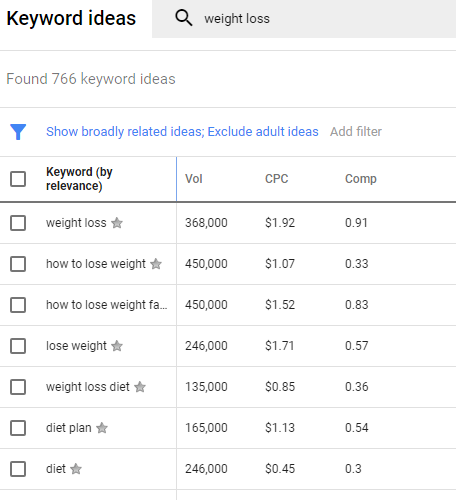
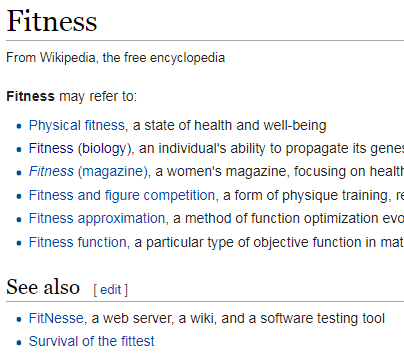

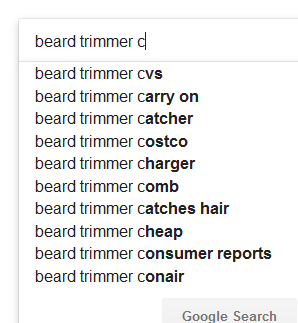










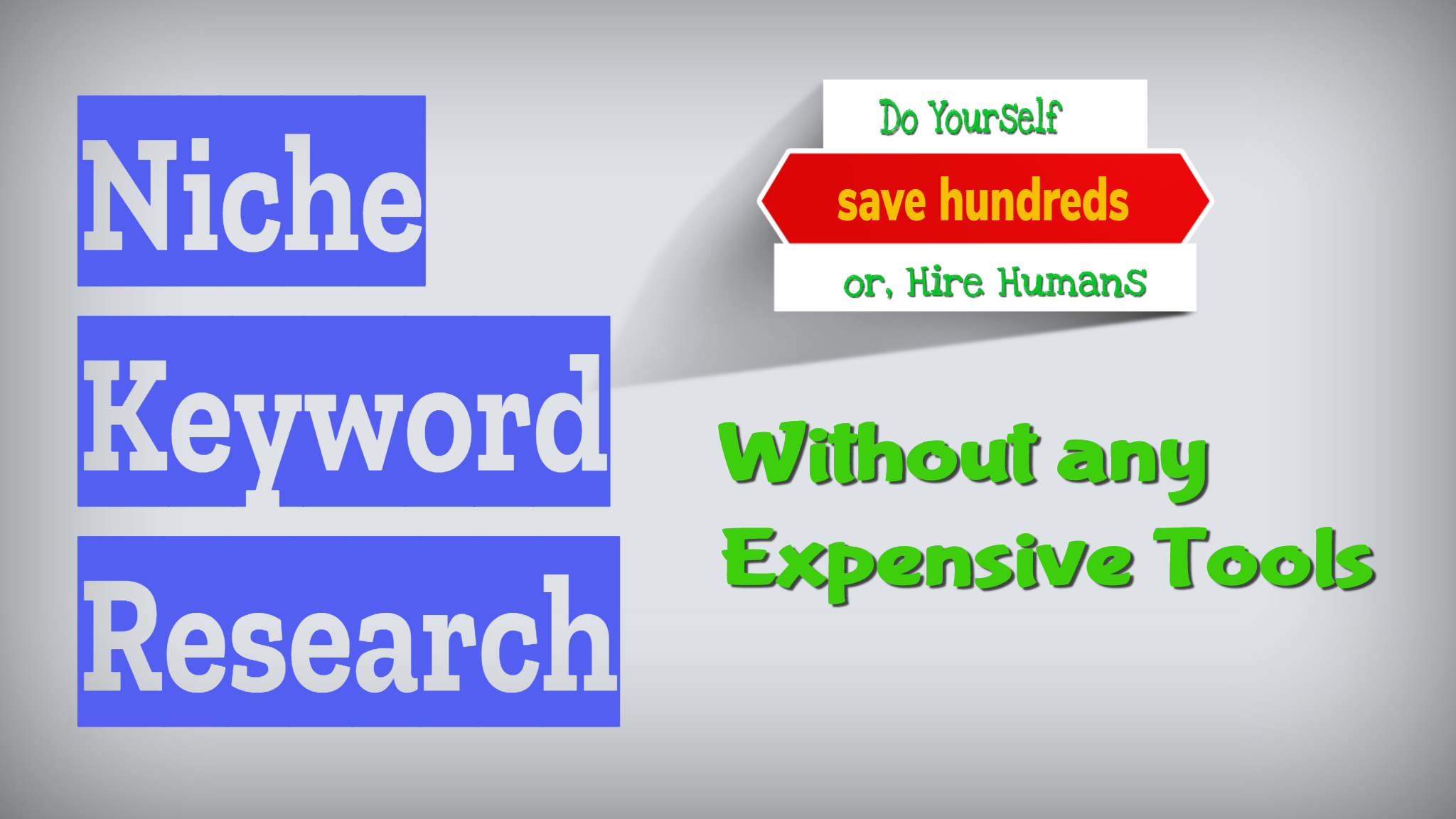

Can I rank on google without backlinks?
Sure you can! choose low competition keywords, optimize your content according to your keywords, create content that solves someone’s query, publish and submit on “Google Search Console” then relax and wait for few days 🙂
How many backlinks do i need to setup a blog?